For those who love organizing life with lists - be it what to buy, remember, do, or pack - finding the perfect tool can be surprisingly challenging. Many apps either drown you in features or limit your flexibility.
What if you could have a lightweight tool designed from the ground up to give you maximum control over your checklists without unnecessary complexity?
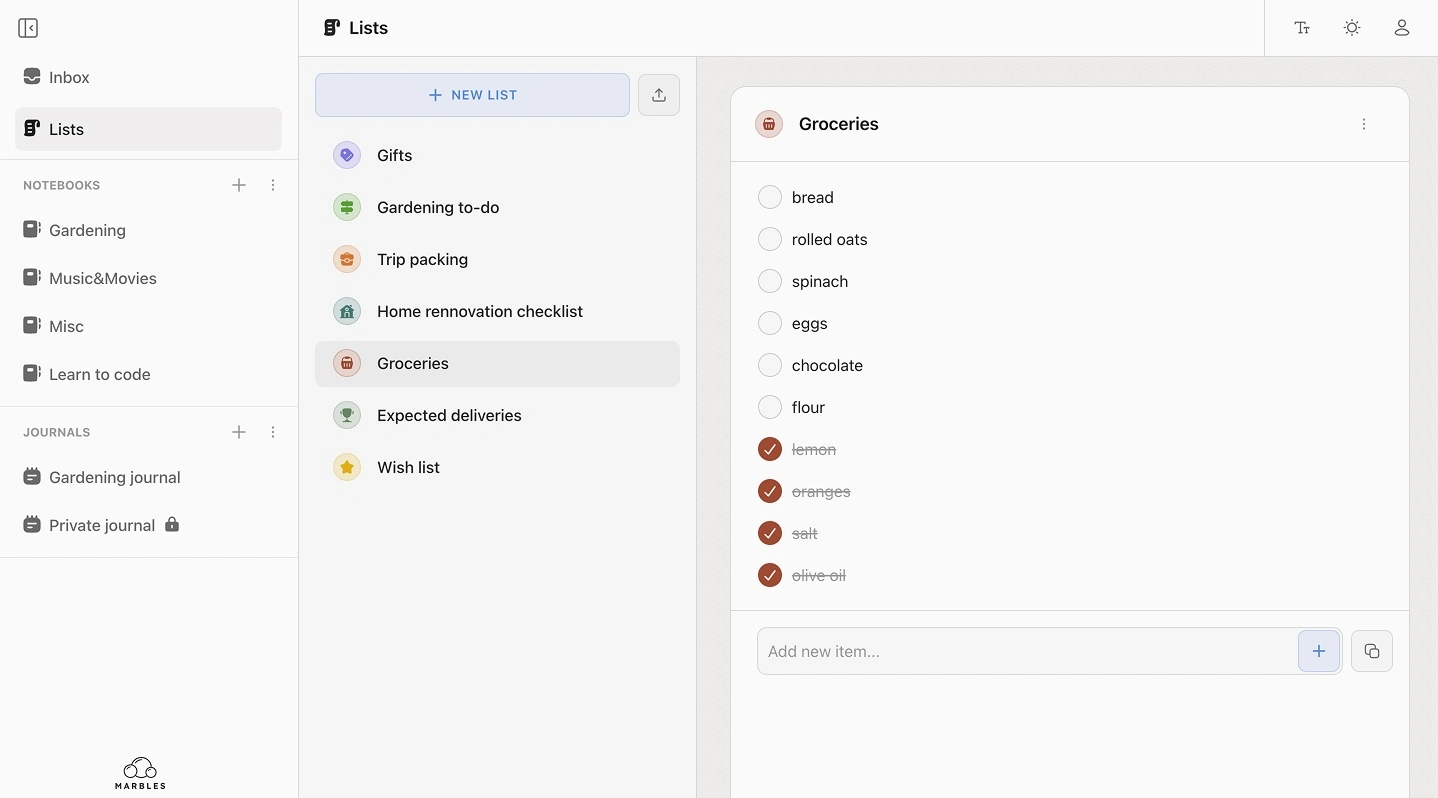
What you can do with Marbles Lists
You start by creating a new list with a custom name. Typing items one by one instantly creates each actionable checklist entry with a related checkbox for tracking progress. Already have a list somewhere else? No problem. Paste it in plain text with line breaks, and it magically renders each line as a separate checklist item.
You can drag and drop items to reorder within one list or across multiple lists. Multi-selection is supported through intuitive keyboard shortcuts (cmd/shift on Mac, ctrl/shift on Windows), allowing you to select single or ranges of items and move them as a group - ideal for splitting a large list or consolidating items across lists.
Need to turn a part of your list into a new one? Just select those items and convert them to a fresh list on the fly. For better structure, type ## Subtitle of your choice as an item to create clear section headings within any list.
Checking items is fluid and customizable. You decide whether completed items stay visible or collapse into an expandable “Checked” section, keeping your list clean while always accessible.
Want to go beyond text? Add photos as list items; the system automatically resizes images to keep them manageable on all devices.
Visually, each list can carry a unique icon and color, so you can quickly identify what you’re looking for. Export your finished checklist in Markdown format to easily embed it in your blog posts, recipes, or other content.
User Comfort and Accessibility
The app supports light and dark modes with several themes to choose from. Responsive design means it works seamlessly on desktop and mobile. Adjust text size on the fly to suit your reading comfort, whether you’re on a large monitor or a small phone screen.
Why This Matters
The market is crowded with productivity apps, but simple, specialized checklist tools with such rich yet user-friendly features are rare. Combining drag-and-drop multi-selection, content pasting, photo support, and customizable UI elements strikes a sweet spot between power and minimalism, especially for people who live by their lists.
Plans for the near future
Additional features are coming soon, like search/filter capabilities, recurring reminders, more keyboard shortcuts for power users, and offline support with syncing.
